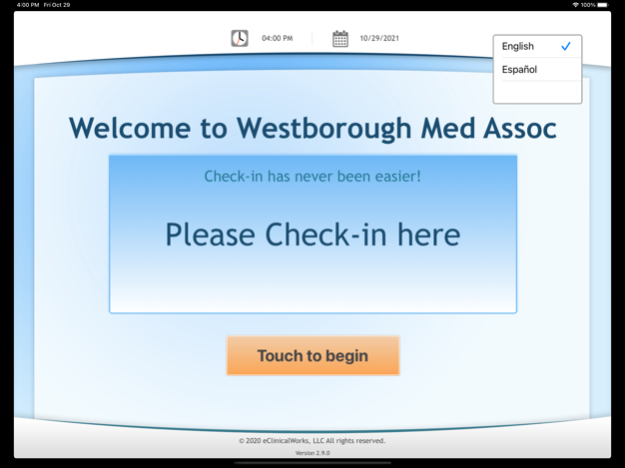eClinicalWorks Kiosk 2.18
Continue to app
Free Version
Publisher Description
The eClinicalWorks Kiosk app is a great way to streamline the check-in process in your practice. The app enables your patients to use an iPad to check in for an appointment, and even schedule a new, same-day appointment, conveniently. As part of checking in with the Kiosk app, your patients can quickly and privately update their demographic information (name, address, etc.) directly on the iPad.
All the information your patients validate or change is input directly to your practice’s electronic medical records system, ensuring its accuracy and saving you time.
The Kiosk app enables your patients to:
- Securely identify themselves to the practice as they check in
- Verify and update any of their demographic and contact information, including phone numbers and e-mail addresses
- Complete intake forms (questionnaires) specific to their visit, providing precise history information …
- With the click of a button, this information can become part of the patient’s chart!
- Acknowledge and sign your practice’s consent forms
- Validate their insurance information
- Confirm their appointment and the reason for the visit
- Schedule a new appointment for the same day
- Make a payment using their credit card
- Sign up for the Patient Portal to manage their health care, appointments, and accounts from home
Requirements:
- EMR Version 10.0.80 and higher
- Some features of the iPad app use the device’s camera. These features require iPad (3rd generation) or later.
- Scanning with healow QR Code requires iPad (4th generation) or later.
Feb 20, 2024
Version 2.18
To make Kiosk better for you, this release contains the following improvements:
* Display American Academy of Pediatrics logo on questionnaire screen if questionnaire tagged as Bright Futures and imported from content server.
* Two factor authentication for staff and provider log-in.
* Bug fixes and performance improvements.
About eClinicalWorks Kiosk
eClinicalWorks Kiosk is a free app for iOS published in the Health & Nutrition list of apps, part of Home & Hobby.
The company that develops eClinicalWorks Kiosk is eClinicalWorks LLC. The latest version released by its developer is 2.18.
To install eClinicalWorks Kiosk on your iOS device, just click the green Continue To App button above to start the installation process. The app is listed on our website since 2024-02-20 and was downloaded 2 times. We have already checked if the download link is safe, however for your own protection we recommend that you scan the downloaded app with your antivirus. Your antivirus may detect the eClinicalWorks Kiosk as malware if the download link is broken.
How to install eClinicalWorks Kiosk on your iOS device:
- Click on the Continue To App button on our website. This will redirect you to the App Store.
- Once the eClinicalWorks Kiosk is shown in the iTunes listing of your iOS device, you can start its download and installation. Tap on the GET button to the right of the app to start downloading it.
- If you are not logged-in the iOS appstore app, you'll be prompted for your your Apple ID and/or password.
- After eClinicalWorks Kiosk is downloaded, you'll see an INSTALL button to the right. Tap on it to start the actual installation of the iOS app.
- Once installation is finished you can tap on the OPEN button to start it. Its icon will also be added to your device home screen.